- SolutionsBy RoleBy EditionBy CloudPartner ProgramExclusive discounts, benefits and exposure to take your business to the next level
- Product
- Pricing
- Extensions
- Help Center
- More
- FREE TRIAL
Plesk Email Security

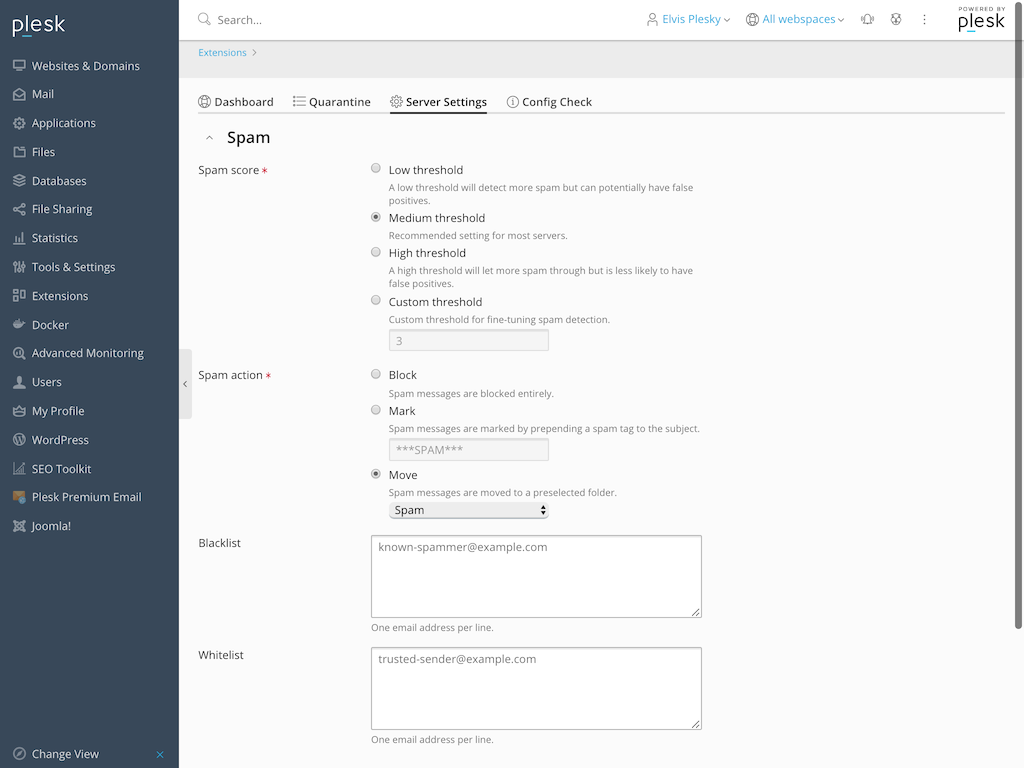
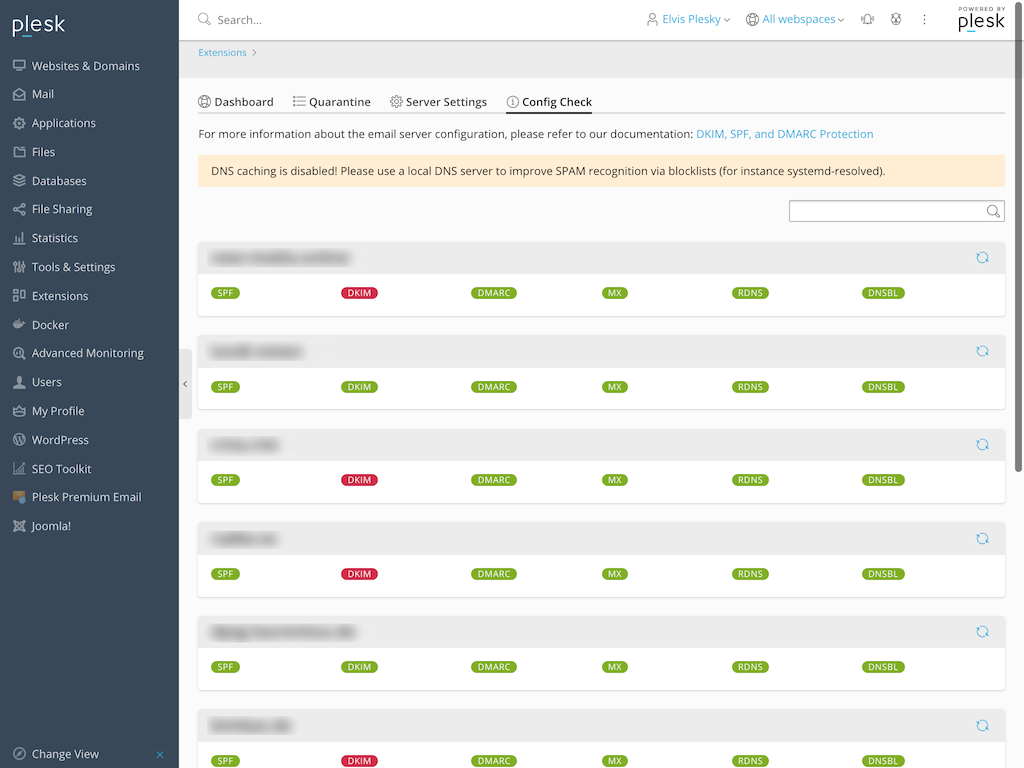
Email Security at your fingertips!
Cyber threats? Spam? A thing of the past! Managing spam and viruses is one of the most used features when hosting email. Invest in the Plesk Email Security offering to protect your business from the expanding cyber threat landscape, and mitigate damages inflicted upon your business. The new Plesk Email Security extension gives spam and viruses no chance!
Features of the free version:
- Configurable anti-spam filter (incoming/outgoing)
- Server-wide and individual anti-spam settings (white-/blacklist handling, marking spam and sensitivity)
- Email configuration checker (DNS/RDNS records, MX-settings, Ports)
- Settings migration from built-in antispam
With Plesk Email Security Pro you get additional advanced features for the professional email handling on your Plesk server!
Features of the paid version:
- Anti-virus scanning of emails
- Anti-virus quarantine management
- Daily updates of the anti-virus database
- Automatic learning of spam and ham messages via actions in the email client (mark as spam/not spam)
- Daily updates of the anti-spam database
- Detailed statistics overview of the email traffic (ham, spam, viruses)
- DNS blacklist management
Supported Oses:
- CentOS 7 and 8
- Ubuntu 18.04, 20.04, and 22.04
- CloudLinux 7
- Red Hat Enterprise Linux 8
- AlmaLinux 8 and 9
- RockyLinux 8
- Debian 10, 11, and 12
Please note: Plesk Email Security requires Dovecot and Postfix, shipped as components with Plesk, on a Linux server. The extension works independently from Plesk’s built-in SpamAssassin component. This extension disables the user interface and the rules added by the component if installed! You don’t have to install or uninstall the SpamAssassin component to use Plesk Email Security properly. The Greylisting functionality does not work with Email Security and is disabled in the installation process. The manual learning process is not executed if SELinux Enforcing mode is enabled.
Industry
Partners








PRODUCT
PROGRAMS
COMMUNITY
© 2024 WebPros International GmbH. All rights reserved. Plesk and the Plesk logo are trademarks of WebPros International GmbH.
